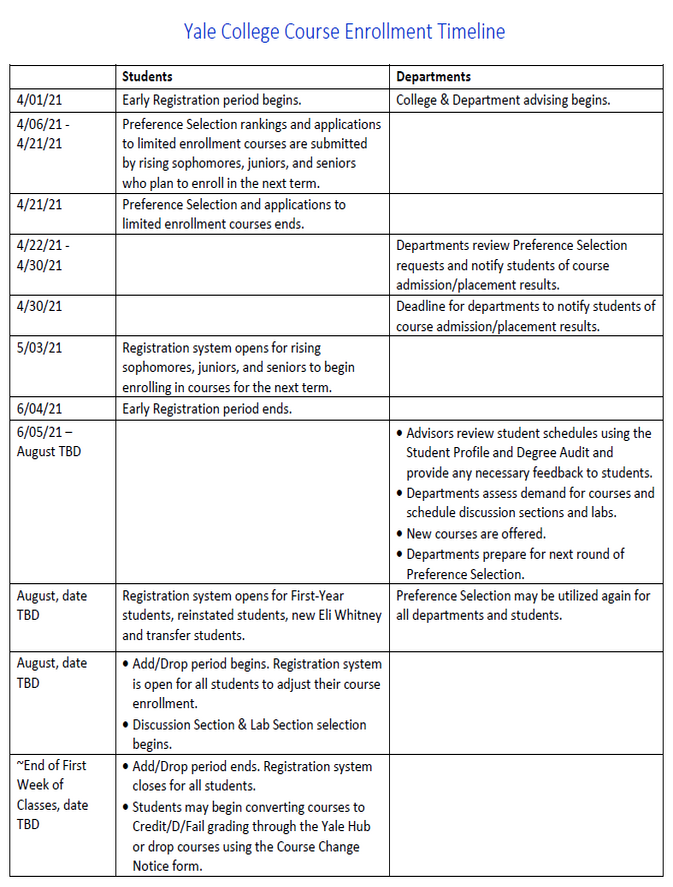The fall 2021 Yale College course enrollment timeline and the Yale College registration system are changing. See the newly created Registration website for more information. Additionally, you will be notified about workshops and system demonstrations as they become available.
In spring 2018, Yale College faculty approved an Early Registration period to begin with the fall 2021 term. The Early Registration period means that course enrollment for a term will begin in the term prior for Yale College students who are enrolled and who plan to attend in the subsequent term. First-Year students and other returning students will begin the course enrollment process in the weeks leading up to the start of the subsequent term. To support the technology changes needed for Early Registration, the University Registrar’s Office collaborated with the Committee on Advising, Placement, and Enrollment (CAPE), the Yale College Dean’s Office, and ITS to select a software vendor. While Preference Selection will continue to be used, Online Course Selection (OCS) will be retired for Yale College Students.
New Course Enrollment Timeline
Registration related dates and timelines have been determined by the Yale College Dean’s Office. The Early Registration period begins on 4/1/21 and includes Preference Selection and applications to limited enrollment courses. A full chart of dates and responsibilities is provided at the end of this message and on the Registration website.
How Yale College Course Enrollment Changes Impact Students
New Registration System –Yale Course Search (YCS) will be enhanced to allow Yale College students to officially enroll in courses in real time and to provide temporary visitor access to Canvas course sites.
Students will have two default worksheets within YCS:
- Registration Worksheet – when registration opens, Yale College students may enroll course-by-course in real time using the Registration worksheet. A student’s schedule may change until registration closes. When a student has enrolled in a course, that course will appear on the Canvas roster with a “Student” status. Students will be limited to enrolling in no more than 5.5 course credits. When the registration system closes, the Registration worksheet will be locked.
- Canvas Worksheet – students may explore courses and plan tentative schedules using the Canvas worksheet. Students may add up to 10 courses to their Canvas worksheet which will provide them access to the Canvas course sites. Students will appear on the Canvas roster with a “Visitor” status. The Canvas worksheet becomes available to students when the registration system opens and will remain open for changes until the end of the Add/Drop period.
How Yale College Course Enrollment Changes Impact Faculty and Staff
• Managing enrollment & instructor permission
Departments may manage enrollment as they have always done; however, the new registration system offers a formal permission request and grant process. If course enrollment has reached enrollment capacity or if a course has been marked as “Instructor Permission Required” in CourseLeaf WEN, students who attempt to enroll in the course will be prompted to submit a formal request. Instructors will receive a daily email notification if there is a permission request awaiting review. Instructors will login to Yale Course Search and select the “Courses I Manage” option. Each course listing will contain the names of students who have requested permission, including brief information about the student and an optional student statement. The instructor will be able to select Yes or No to the permission request. If Yes, the student may enroll. If No, the student will be prevented from enrolling. NOTE: if a student is not granted permission to enroll, they may still place the course on their Canvas worksheet and maintain temporary access to the Canvas course site. When the registration system closes at the end of the Add/Drop period, both the registration worksheet and canvas worksheet will remain locked for the term.
• Adviser review of student schedules
Official student enrollment will be visible to advisers the same day that students enroll in Student Profile and visible in Degree Audit within 24 hours. When the Early Registration period ends and the registration system closes, advisers and departments may review schedules and provide feedback to students in anticipation of the Add/Drop period. When the Add/Drop period opens, students may make changes to their enrollment using the Registration worksheet. Changed enrollments will remain visible in Student Profile and Degree Audit systems.
• Discussion Section selection
During the Early Registration period, students WILL NOT select discussion sections. Students will only enroll in the lecture portion of courses. After the Early Registration period ends, academic departments may begin assessing section demand and teaching fellow needs. Discussion Sections will need to be created prior to the Add/Drop period. When all Yale College students begin the Add/Drop period, they will be notified that they must pair their lecture course with a discussion section.
Refer to the Registration website for current information, FAQs, and a growing library of registration system tutorials and instructional documentation. Keep an eye out for additional communications from the University Registrar’s Office and the Yale College Dean’s Office. There will be opportunities coming to attend workshops and ask questions about the new registration system. We encourage you to discuss the new timeline and registration process with your departmental colleagues, administrators, and staff.